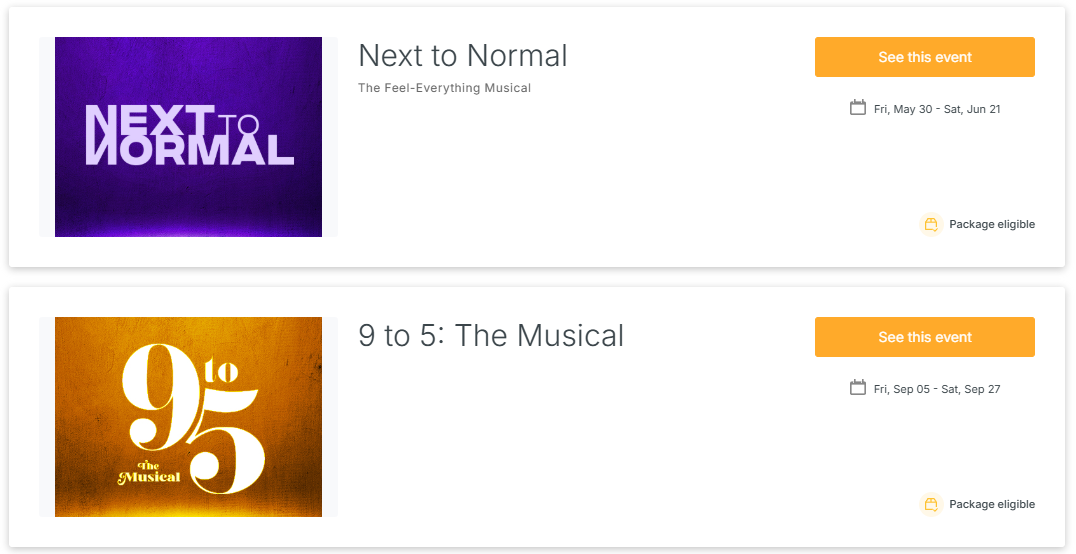How to Book Your Season Pass Tickets
Register Your Account
If you have not already done so, you will need to complete a registration in AudienceView to be able to book your seats. To do this, follow these steps:
1. Navigate to our ticketing system by clicking here.
2. Click the Login button at the top right corner of the screen.
3. Click the “Forgot Password” link in the box that appears.
4. Enter the e-mail that you used to purchase your tickets.
5. Click “Send E-Mail” and follow the instructions you receive in your inbox.
Log in To Book
1. Navigate to our ticketing system by clicking here.
2. Click the Login button at the top right corner of the screen.
3. Enter the e-mail address you used to book your tickets, as well as the password you created, and click “Login”
4. You should arrive at the Events List page once you successfully log in, from here, select which show you’d like to book tickets for by clicking “See this event”.
5. You should now see a list of performance dates and times for the specific event you’ve selected. Click on the date and time you’d like to book tickets for.
6. You should now be able to select your own seats or choose to let the system select the best available.
7A. If you choose “Select seats from map” you’ll be presented with a seat map. Click on individual seats to add them to your card, choosing either “Season Pass Redemption” if you are using a season pass on this seat OR “Regular Admission - Subscriber Discount” if you’re purchasing additional tickets at your special Season Pass Subscriber Rate! Once you select a price point for all seats in this transaction, click on the “Add to Cart” button.
7B. If you choose “Find Best Seating Available” you’ll be presented with a list of the seating sections, and the available price points. Select your section, and then click “Add to Cart” which appears below all of the available sections.
8. Your Cart Summary page will be displayed, with your tickets and price points visible for confirmation. Review the information, and then click “Next” when you’re ready to check out
9. You will be asked to agree to Terms and Conditions, and you may then click “Place Order”.
10. The confirmation screen will appear, and you will receive your tickets in your e-mail inbox!
Ray of Light Theatre Season Subscribers get:
Massive Savings - UP TO 30% OFF SINGLE TICKET PRICES on Mainstage Shows!
+
Early Access to tickets for Spotlight Cabarets and Rocky Horror @ Oasis
Limited passes available - don’t miss your chance!
Each season pass that you purchase is valid for 1 ticket to each of our mainstage shows:
Next to Normal (May 31st - June 21st 2025)
9 to 5 (September 6th - September 27th, 2025)
Shows will be reserved seating and you can choose your own seats when redeeming season pass benefits.
*Please note that Season Passes are for our mainstage shows only and do not include tickets to Special Events (Rocky Horror and Spotlight Cabaret Series) but you will have early access to secure tickets for these events.
When you join us as a season passholder, you become part of our mission to produce bold productions that push boundaries, inform and excite the diverse audience that is the Bay Area - and you become a member of our family! We can't wait to see you at the shows!
Join us for our 2025 season now!